
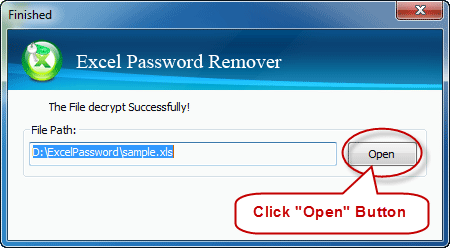
- #HOW TO CRACK EXCEL PASSWORD PROTECTED FILE CRACKED#
- #HOW TO CRACK EXCEL PASSWORD PROTECTED FILE PRO#
- #HOW TO CRACK EXCEL PASSWORD PROTECTED FILE SOFTWARE#
Open your worksheet which has been protected before. zip file, and use unzip program to unzip both excel files. So extracting data from a password-protected xlsx file can be done very easily by following the steps. Mostly the latest version of Microsoft Excel files can essentially be regarded as a.
#HOW TO CRACK EXCEL PASSWORD PROTECTED FILE CRACKED#
Step 3: Click 'Insert>Module' and then paste the below code in the Module Window, this code will be used to unlock the Excel file. Part 1: Can Excel Password be Cracked with VBA Code Yes, Excel passwords can be cracked with the help of a Visual Basic for Applications (VBA) Code. Step 2: Hold down 'ALT+F11', it will open Microsoft Visual Basic for Application window interface. Open one, and password protect the sheet and workbook. Step 1: Open your protected worksheet in Microsoft Excel like any normal file. The following VBA code can help you to quickly cancel your original passwords in a worksheet. First, I want to tell you the differences between the Unprotect sheet/workbook and the password protected sheet/workbook. Lost file-to-open passwords cannot be cracked due to advanced AES encryption used by Excel 2007 or later.
#HOW TO CRACK EXCEL PASSWORD PROTECTED FILE PRO#
It will generate a usable code that will unlock your protected sheet. Password Protection Remover Pro - Free Excel Add-in FAQ - Download. The code used in this instruction is one of the simplest Ive found.
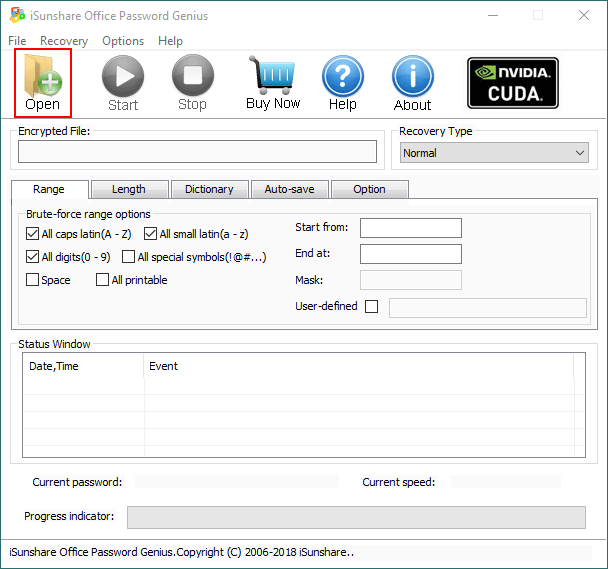
Double-click the locked sheet inside VBA, which should bring up the General Declarations window for that particular worksheet. It must be annoyed if you’re locked out of your MS excel file, you can’t access to your Excel file without entering the correct password. Recover lost worksheet protection password in Excel with VBA code. VBA Code to Unlock a Locked Excel Sheet: If you have ever forgotten a password for one of your excel worksheets you know how frustrating that can be. Next, open the VBA editor using the Alt + F11 key combination. If you want to remove the password of a specific Excel file or make it editable to anyone, follow these steps to unlock an Excel. First, enter the password to get access to the Excel spreadsheet.
#HOW TO CRACK EXCEL PASSWORD PROTECTED FILE SOFTWARE#
This works with most versions of MS Excel, so try this as a first step before you use password recovery software since that is far more time-consuming.ĭouble-click the Excel file to open it. It is straightforward to open and access the password-protected Excel file if you know the exact password.
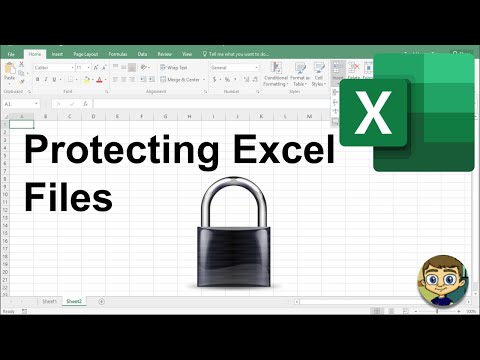
Essentially, you use a Visual Basic script to bypass the password protection on a particular worksheet. If you have a little bit of technical expertise, you can try this method. Method 1: Crack Excel Password Using VBA Script (Worksheet Only) This article showcases three popular methods used to crack Excel workbook or worksheet passwords. Password encryption in Excel is one of the most basic security elements to protect your personal data, but what if you forget worksheet password in a file you created yourself? Fortunately, there are several ways to crack an Excel password when you don't remember the original one.


 0 kommentar(er)
0 kommentar(er)
